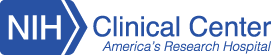What application does the NIH Clinical Center use for telehealth visits?
The NIH Clinical Center utilizes a platform called ThinkAndor®. This application does not require you to download any application or software to your device. ThinkAndor® is used via internet browser and is compatible with all browsers and all devices that have a camera and microphone.
How do I join my telehealth visit?
You will receive two automated notifications. 30 minutes prior to the start of your meeting you will receive a link, asking you to join the Waiting Room. Please note that it is very important you initiate this link. Your care provider cannot start your visit without you joining the Waiting Room. Once the provider starts the meeting, you will receive a final link that will take you to the visit with the care team.
Frequently Asked Questions (in English) (in Spanish)
Patient Guide (in English) (in Spanish)